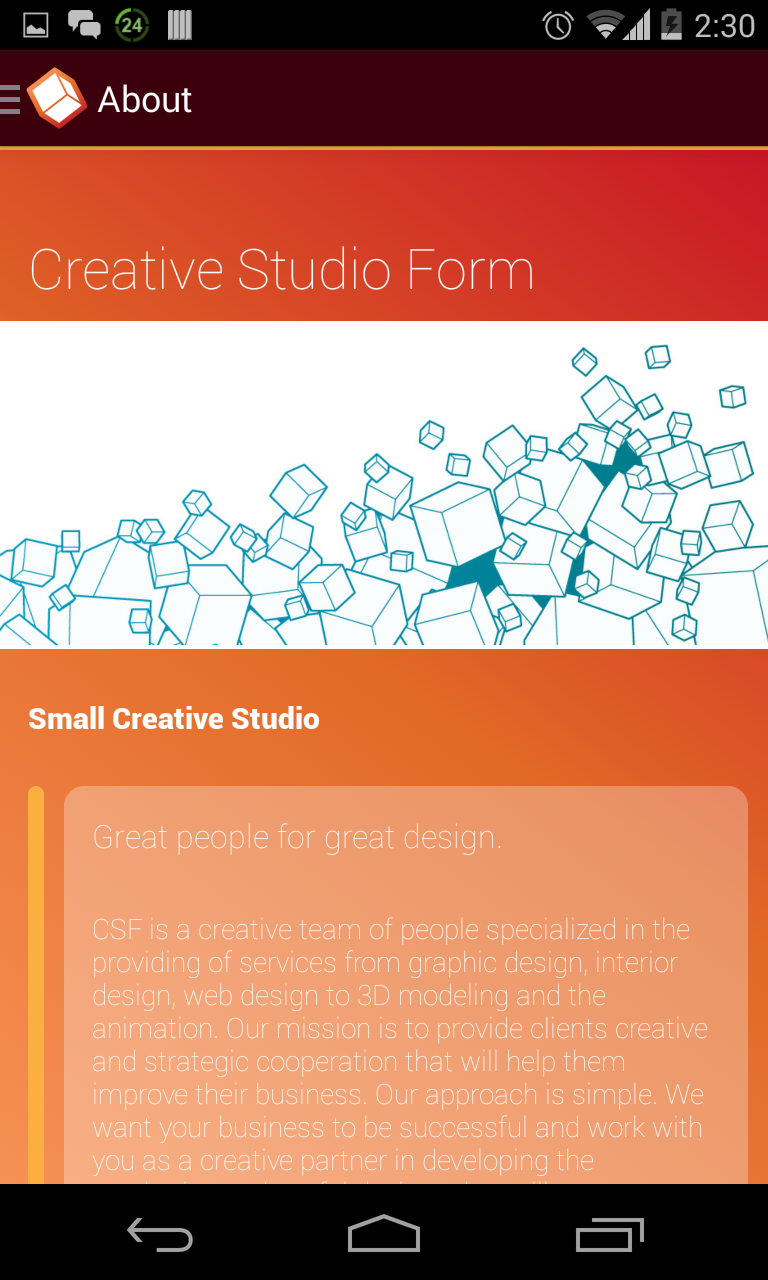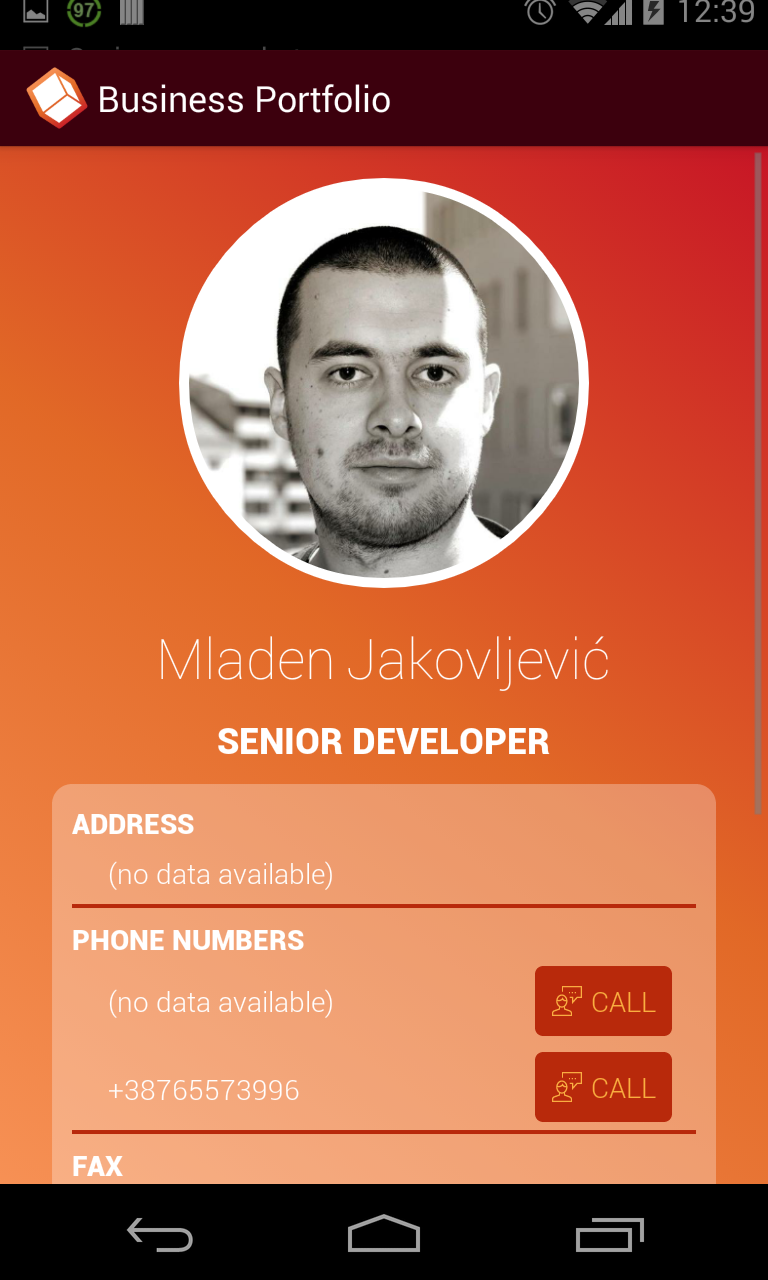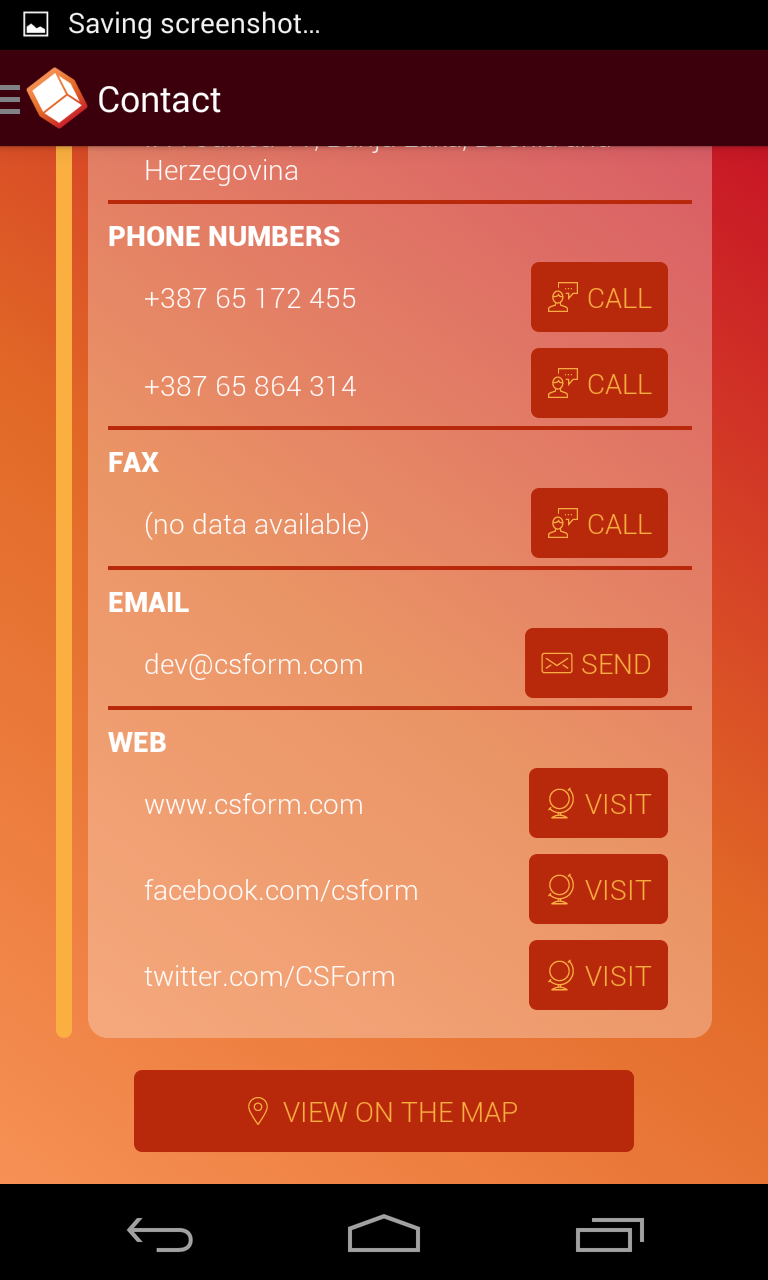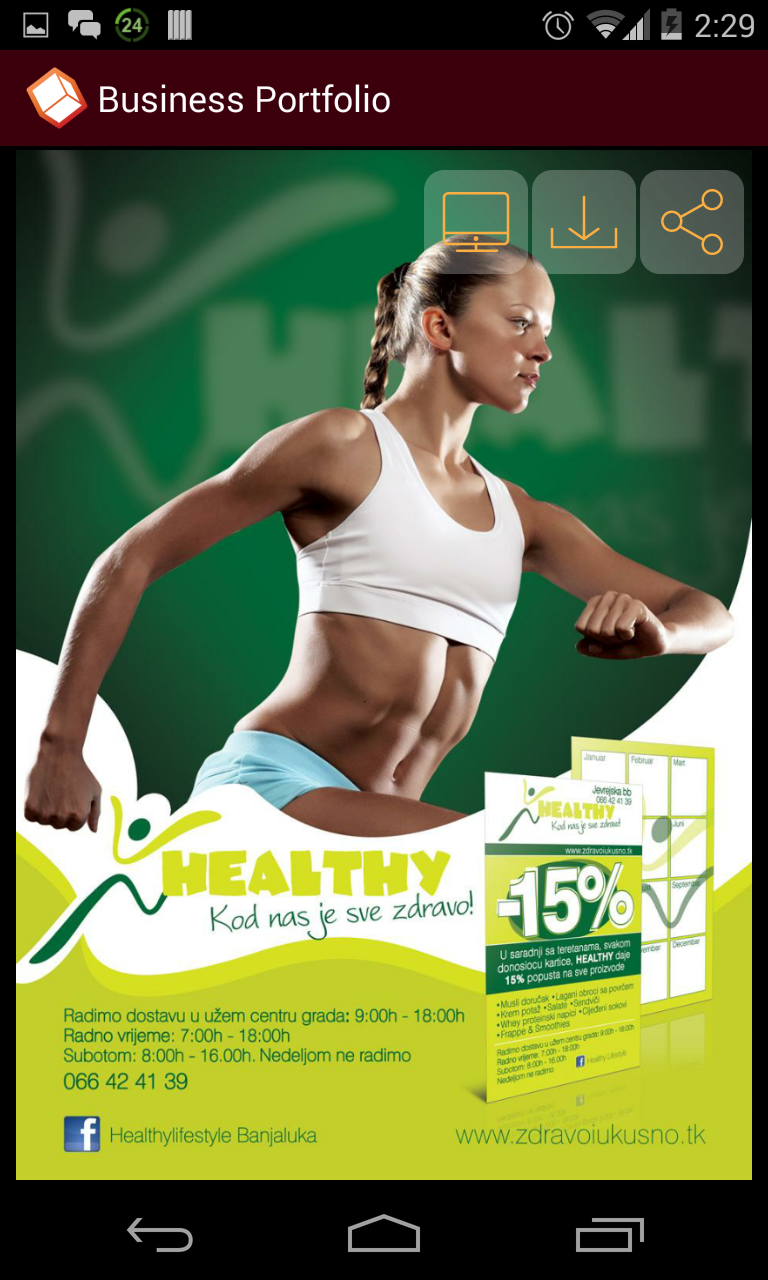دانلود فایل درخواستی (PS4 Jailbreak OFW To CFW 3.55 - (Milad Hooshangi
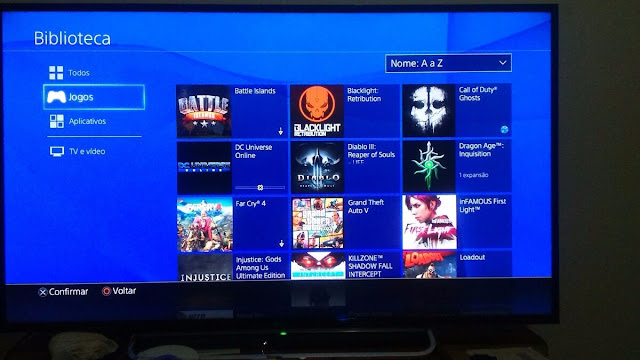
."Step 2: Create a folder in the root of the USB stick called "PS4
."Step 3: Create a folder inside the PS4 folder called "UPDATE
.Step 4: Download PS4 3.55 CFW Updated
.Step 5: Write your PS4 Model Number on USB. Download PS4UPDATE.PUP file which will be downloaded on your desktop
.Step 6: Move "PS4UPDATE.PUP" to the directory "UPDATE" that you just created on the USB stick
.Step 7: Plug the USB stick into the PS4
.Step 8: Navigate to Settings Tab
.Step 9: Choose System Update
.Step 10: Choose Update via storage Media
.Step 11: It will say it found Version 3.55 CFW
.Step 12: Choose OK
.Step 13: Accept Conditions and install update
Step 14: After less than a minute, Your PS4 will update, beep 4 times then shut down
.(Step 15: Power up your PS4 (You will have to do it on the console and not by the controller
.Step 16: Your PS4 is now jailbroken. Enjoy and share this website
برای دیدن ویدیو آموزش به این سایت مراجعه کنید : http://www.ps4jailbreakcfw.com
توجه این فایل هنوز توسط ما تست نشده
دانلود فایل درخواستی (PS4 Jailbreak OFW To CFW 3.55 - (Milad Hooshangi